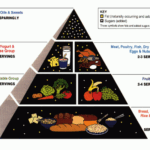What Are the Steps Revolving Around GST Registration Online?
It is true that GST registration is an online based procedure and needs to be carried out on government website, by the name of gst.gov.in. Most of the time, you can rely on consulting team for GST Registration Online help. But, if you are planning to give this one a try, then the following points listed below will help you to understand the registration process a bit more.
Step 1:
Visit the GST portal to Register for GST and click on the services. Later, click on “registration” tab and select “New Registration.”
Step 2:
Now, you need to enter some details in Part A. Those are:
- New Registration radio button
- Under ‘I am a’, click taxpayer
- Select district and state
- Enter the business name and PAN ID
- Enter email address and phone number.
- Click to proceed
Step 3:
Before you Apply for GST Number, you need to fill up the registration form. For this step, enter two OPTs received on mobile and email. If you haven’t received it yet, click on Resend OTP button.
Step 4:
Now, you will receive a 15-digit Temporary Reference Number. Note it down. Make sure to complete filing for the Part B within the next 15 days.
Step 5:
Visit the GST portal again and click at “new registration” tab. Select the TRN and enter the TRN with the CAPTCHA code and then click to proceed.
Step 6:
You will receive OTP on registered phone number and email. Enter that and click on Proceed.
Step 7:
You will see that the application status is shown as drafts. Now, click on the Edit icon.
Step 8:
This is the Part B of the filing procedure and consists of 10 different sections. Fill up the details and submit proper documents for that. It will add the Aadhaar authentication section along with the bank account made non-mandatory in 2020.
Step 9:
Here, under “business details” section, you have to enter the name of trade, business constitution and the district. After that, select the yes or no option within the composition scheme. Be sure to select the type of registered person as service provider or manufacturer of work contract.
- After that, enter the commencement date of business and the date from where the liability arises. Here, you need to select the yes or no option for the registration type as casual taxable person.
- Under the “Reason to obtain registration”, select “Input service distributor” if that is the main case. There are some other alternative options to choose from.
- Depending on the selection made over here, enter field details. Within the Indicate Existing Registrations section, choose the existing registration like Excise, Service Tax or Central Sales Tax, along with the registration number and its date.
Once you have successfully entered the details, you will notice that the tile burns blue indicating that the filing up details of that section is completed.
If you think about it, procuring help from a GST Consultant is a good call. Then you don’t have to go through these steps on your own and let the experts handle it for you.